How to create your own antivirus software using notepad in 2 STEPS.
step 1:
Open your Notepad and paste this given code
@echo off
title Antivirus
echo Antivirus
echo created by Bbosa George Titan
:start
IF EXIST virus.bat goto infected
IF NOT EXIST virus.bat goto clean
cd C:\Windows\system32
:infected
echo WARNING VIRUS DETECTED!
del virus.bat
pause
goto start
:clean
echo System secure!
pause
exit
@echo off
title Antivirus
echo Antivirus
echo created by Bbosa George Titan
:start
IF EXIST virus.bat goto infected
IF NOT EXIST virus.bat goto clean
cd C:\Windows\system32
:infected
echo WARNING VIRUS DETECTED!
del virus.bat
pause
goto start
:clean
echo System secure!
pause
exit
step2:
Now save your file with Titan.bat and select “All files” now run your saved files automatically scan starts
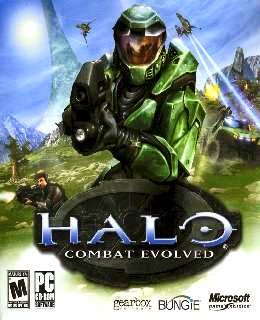


No comments:
Post a Comment