Airtel FQ / Proxy Trick - Working In PC and Mobile - With Sim Block Solution | Vila
Airtel New Proxy Trick. High Speed Download With Upto 150 MB 3G Data. Hi
Guys !!! - This Trick Is Posted By Our Community Member - Vila
Vilasietuo Chak. Working Or Not Check. You Can Also Check Screen Shot.
Like Us On Facebook For Stay Updated.
Founder: This Airtel Proxy Trick Is Found And Post By - TITAN
Features Of This Trick:
Proxy Based Trick.
APN - airtelgprs.com
APN - airtelgprs.com
Working In PC and Mobile
High Speed Download
Working In 0 Balance
No Data Pack Require.
Screen Shot Of This Airtel Proxy Trick:
How To Use This Trick:
For PC Users:
1. Use Filrefox Browser. You Can use any Browser But Firefox is UserFriendly.
2. Open Firefox, Goto - Options - And Then Goto Advance.
3. After That Go - Network Tab - Then Settings.
4. Now Select Manual Proxy Configuration.
5. And Paste Your Proxy And Port There.
6. Now Open The Homepage ..... Done
For Download Files With IDM:
1. Open Internet Download Manager, goto Downloads - Options.
2. Now goto - Proxy / Socks - And Then Click On use Proxy.
3. Now Paste Your Proxy And Port There.
For Mobile Users:
1. Goto Your Internet Settings.
2. Now Make a New Connection Profile.
3. Give Your Proxy, Port and Homepage There.
Note:
1. This Trick Is Tested With 150 MB 3G Data.
2. If You Browse More Than 150 MB May Be Your Sim Get Blocked.
3. If Your Sim Get Blocked. Then Use Our Unblock Trick and Use This Trick Again.
Airtel Unblock Solution:
For Unblock Your Airtel Sim - Call -121
And Press - 5, Then Press - 1
After That Press - 2 and Then Press - 1
Now Dial - *567*11#
Done. Now Leave Sim For 3 Days.


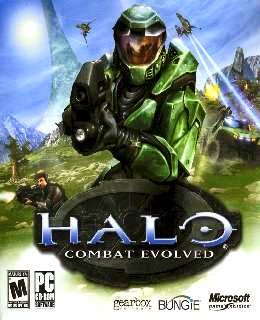


No comments:
Post a Comment